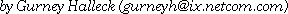Recommendations for Improving the Security of Solaris 8
by Gurney Halleck (gurneyh AT ix DOT netcom DOT com)
Patches
After the installation of Solaris 8, the latest system patches
should be downloaded from Sun and installed.
Minimization
Unnecessary applications and system packages should be removed. A
minimization philosophy should be taken. Install only the minimum
set of applications and system utilities to meet operational
requirements.
System Foot Print/File Integrity
After installation and application of patches (and subsequent
application of patches or installation of applications) a system
foot print should be generated. Tools such as Tripwire or AIDE may
be helpful. Foot print data should be archived and stored off of
the system.
Open Ports
By default Solaris installs a number of services that should be
disabled unless there is a specific need. Many of these services
are started by inetd and should be commented out of the
/etc/inetd.conf file. Other services may be started in the various
rcX.d scripts. These scripts should be inspected for unwanted
services and removed.
Open ports for a Solaris 8 basic install
Port State Service Recommendation
7/tcp open echo Close
9/tcp open discard Close
13/tcp open daytime Close
19/tcp open chargen Close
21/tcp open ftp Close (use scp or sftp)
25/tcp open smtp Close unless mail service is needed
23/tcp open telent Close (use ssh)
37/tcp open time Close
79/tcp open finger OK
111/tcp open sunrpc Close unless rpc/portmapper is needed
512/tcp open exec Close (rexec)
513/tcp open login Close (rlogin)
514/tcp open shell Close (rsh)
515/tcp open printer Close unless printing needed
540/tcp open uucp Close
4045/tcp open lockd Close unless NFS required
6000/tcp open X11 OK
7100/tcp open font-service Close
8888/tcp open sun-answerbook Close
System File Permissions
System files should be reviewed for proper permission
setting. Tools like Titan and FixModes may be helpful.
SUID and SGID Files
SUID and SGID files should be identified and modified if
appropriate. Tools like Titan and FixModes may be helpful
System Accounts
Any guest accounts should be removed. System accounts (such as
bin, lp and daemon) should be su only and have non-interactive
shells. Unnecessary system/user accounts (such as uucp and
postgres) should be removed.
Syslog
/etc/syslog.conf should be reviewed for proper system logging.
Additional logging can be added. A remote log host can be
designated.
Hosts Allow and Deny Files
Configure, appropriately, the /etc/hosts.allow and /etc/hosts.deny
files. For additional access control and logging capabilities TCP
Wrappers may be installed
IPv6
By default, Solaris 8 installs and enables IPv6. It also enables
IPv6 routing. Unless this is specifically needed, the IPv6 device
and IPv6 routing capability should be disabled.
IPv6 Removal and Clean up steps
- Move or remove the /etc/hostname6. file, where
devname is the name of the network device (e.g. le0)
- Edit /etc/inet/protocols and comment out IPv6 extension
headers
- Edit /etc/inetd.conf and comment out services for IPv6
(tcp6/udp6)
- Edit /etc/netconf and comment out references to udp6 and
tcp6
- Verify that /etc/nsswitch.conf is no using IPv6 services for
name lookup.
- The file /etc/inet/ndpd.conf allows for IPv6 routing if this
file exists it should be moved or removed.
- Reboot the system for these changes to take effect.
FTP
If FTP is absolutely required for automated file transfers, a
chrooted jail should be setup. A chrooted jail prevent the ftp
user from accessing systems areas outside of a defined "jail" area
protecting them from modification. Also, if files are only written
to this area then it can be set write only. This allows the
writing of files to the area but prevents directory listings by
the ftp user.
SSH
Clear text protocols such as telnet, rsh, rlogin, rcp, and ftp are
unacceptable. SSH should be installed for secure (encrypted)
communication. SSH provides ssh (secure shell), scp (secure copy)
and sftp (secure replacement for ftp). http://www.openssh.org/
supports a free, open source version of SSH which will install and
operate on Solaris 8 (and other versions of Solaris, subsequent to
Solaris 2.5.1).
Follow-on Activities
Security Updates and Patches
Periodic checks should be made to see if new security patches have
been released by Sun and application vendors. Patches should be
installed as soon as they become available.
Logfile Review
System logs and application logs should be reviewed on a regular
basis. Tools like logcheck or swatch may be helpful.
System Maintenance
Inactive accounts should be removed. Old logfiles should be moved
off the system and archived.
File Integrity
Periodic checks of file integrity should be made. Tools like
Tripwire or AIDE may be helpful.
System Backup
Regular system backups should be made. Backups should be validated
by periodic restores. Backups should be stored securely.
References
Solaris Specific Security Tools
- Titan for Solaris 8
- http://www.fish.com/titan/TITAN_Solaris8.html
- "JASS" Solaris Security Toolkit
- http://wwwwswest.sun.com/blueprints/tools/
- FixModes Scripts
- http://wwwwswest.sun.com/blueprints/tools/
General Unix Security Tools
- OpenSSH - open source secure shell
- http://www.openssh.org/
- SSH - commercial secure shell
- http://www.ssh.com/
- OpenSSL - open source secure sockets layer
- http://www.openssl.org/
- AIDE (Advanced Intrusion Detection Environment)
- http://www.cs.tut.fi/~rammer/aide.html
- Tripwire
- http://www.tripwire.com/
- Logcheck
- http://www.psionic.com/
Reading Material
- Solaris[tm] Operating Environment Minimization for Security:
A Simple, Reproducible and Secure Application Installation
Methodology (Updated for Solaris 8 Operating Environment) -by
Alex Noordergraaf
- http://wwwwswest.sun.com/blueprints/1299/minimization.pdf
- Securing Solaris Servers - A Checklist Approach Paul
D. J. Vandenberg and Susan D. Wyess (Specific to Solaris 2.5 but
still useful)
- http://www.usenix.org/sage/sysadmins/solaris/
- Building and Deploying OpenSSH on the Solaris[tm] Operating
Environment -by Jason Reid and Keith Watson
- http://wwwwswest.sun.com/blueprints/0701/openSSH.pdf
- Solaris[tm] Operating Environment Network Settings for
Security (Updated for Solaris 8 Operating Environment) -by Keith
Watson and Alex Noordergraaf
- http://wwwwswest.sun.com/blueprints/1200/network-updt1.pdf
- Solaris Operating Environment Security -by Keith Watson and
Alex Noordergraaf
- http://wwwwswest.sun.com/blueprints/0100/security.pdf
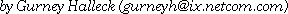
Last modified: Sat Oct 30 23:11:41 PDT 2004