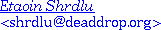Computer and Network Security: Best Practices
by Etaoin Shrdlu
Computer Security
Computer Security is keeping anyone from doing things that you
do not want them to do, with, or from your data, computers, or
any peripheral device.
- We must protect
- stored information
- accuracy of information
- information value
- access to external services
- access to internal services
- the organization's privacy
- We protect against
- Hackers/Crackers - typically young hobbyists, who gain
access via external network connections
- Criminal Intruders - they have more resources and
capabilities than the hobbyists
- Corporate/Industrial/Foreign Espionage - they have even more
resources, and great skills and determination
- Insiders - they are very dangerous, since they are already
past the first barrier
- Contractors - they present the same problems as insiders,
and have less reason for loyalty
- Levels of Responsibility
- The personal level of responsibility implies that security
is everyone's job. Good passwords, careful assessment of
software installed, good virus practices, and the recognition
that security is the responsibility of each person with a
password. System administrators and each single computer or
network user are in this category.
- The interior level of responsibility governs the
responsibilities of the network administrator, and also covers
many of the responsibilities of the system
administrators. Groups of machines, and local area networks,
are at this level.
- The exterior level of responsibility lies with the network
administrator, and the computer or network security
administrators. The firewall and other countermeasures are at
this level.
- Types of Attacks
- Social Engineering - This is always the easiest way in.
- Ask the local administrator to change "your" account's
password
- Look over the shoulder of someone while they type (shoulder
surfing)
- Look for passwords that are written down in obvious
places
- Look for computers that are logged in to the network, or are
otherwise vulnerable, and are unattended
- Bugs, Backdoors, and Bad Practices
- Easy or compromised passwords create an authenticated
user
- Operating systems and networks should always be up to the
latest patch levels
- Unused software packages and services should be removed or
disabled
- Protocols are not designed to be secure (TCP/IP, SNA,
DECNet, Appletalk, etc.)
- Denial of Service - very little can be done to defend
against this. Assume that it will happen and make contingency
plans.
- Using up the resources of a machine or network
- Disrupt communications via corrupt routing tables or
other attacks
Levels of Data
- Data can be divided up into (at least) three layers,
according to the level of protection required for it.
- Level 1 data is defined to be that any compromise or harm to
will cause irreparable damage to the reputation of the
company, or will cause a loss of more than 10 million dollars
(adjust this according to the current worth of your
company)
- Level 2 data is defined to be data that will cause poor
publicity, or will cause a loss of between one-half million
and 10 million dollars (same caveat as above)
- Level 3 data is defined to be data that will cause a loss of
less than one-half million dollars (same caveat), or cause
inconvenience and disruption to the enterprise
Personnel data is assumed to be level 1 or level 2 data. Yearly
forecasts, and other irreplaceable items are level 1
data. Different protection is required for these levels. Level 1
data should be secured at all times, and probably should not be
available from the external network, or else should be placed
under heightened protection.
Cryptography is not a Toy
- Cryptographic protocols and packages should never depend on
the outmoded "security through obscurity" philosophy.
- Extend trust only where necessary
- Use well-known packages
- Do not trust certificate authorities, as these may be
compromised or forged (This is a politically charged
statement, and may or may not be palatable to all
entities)
- Keep up with current techniques, and use the strongest
encryption methods available to you
The Security Policy
- This is a formal definition of an organization's stance on
security - on what is and is not allowed. Each organization
must determine for itself what level of security is wise, and
how much enforcement is necessary.
- Everything not explicitly prohibited is permitted
(permissive policy)
- Everything not explicitly permitted is prohibited
(restrictive policy)
- A certain level of security may be a legal requirement
(various countries have privacy protection acts, or
requirements for protection of data)
- There may be restrictions in what you may, or may not,
monitor
- Prosecution of intruders depends on evidence that is
admissible in court.
Computer logs are probably not qualified, nor is most
electronic media. The policy must state what evidence is or will
be maintained for this purpose.
Password Rules
Passwords guard the perimeter of the organization. Each and
every password scheme should use some form of true encryption
(no ROT13 or simple hashing), and should belong to a single
user. Passwords should never be shared. There are many available
programs that will "crack" simple passwords.
- Minimum standards for passwords are:
- At least 6 characters in length
- Mix case and other characters
- Do not use dictionary words
- Use other rules as they make sense for your
organization
Protect the Physical Network
Sniffers and network taps are still easy to install, even
though many organizations use modern cabling. Physical
inspection of the network is important. Network monitoring for
unusual or odd traffic patterns may also help spot protocol
analyzers. Session authentication and password protection are
useless if the network itself is compromised.
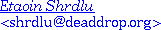
Last modified: Sat Oct 30 23:12:31 PDT 2004